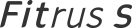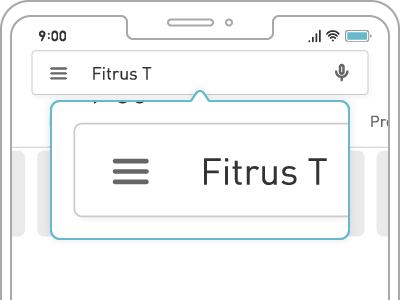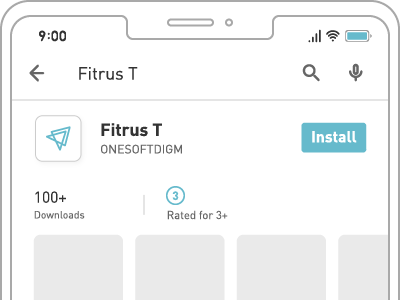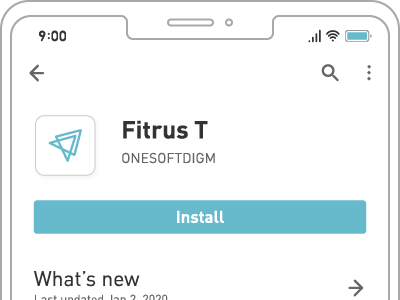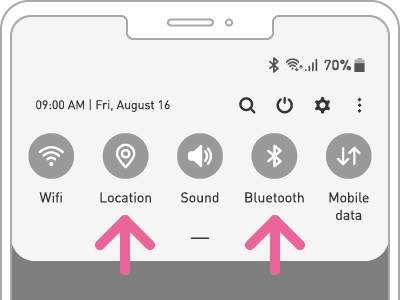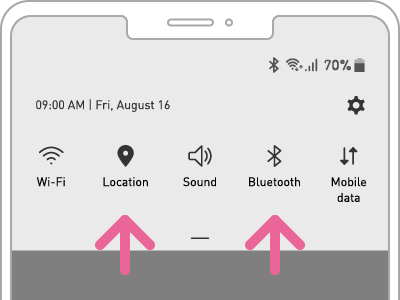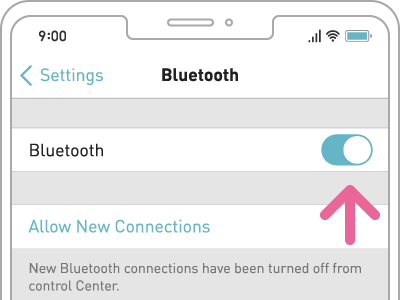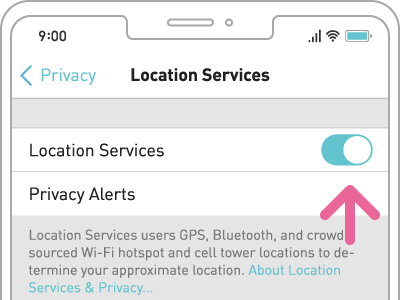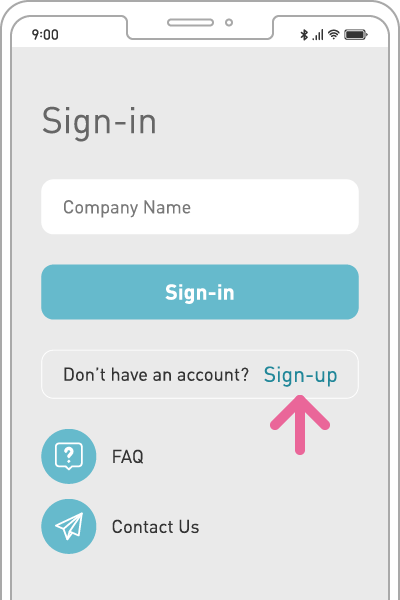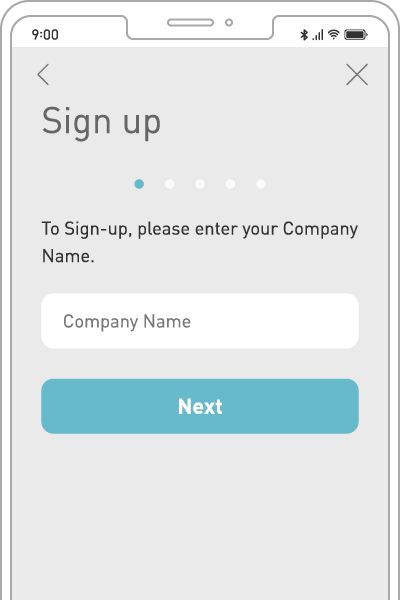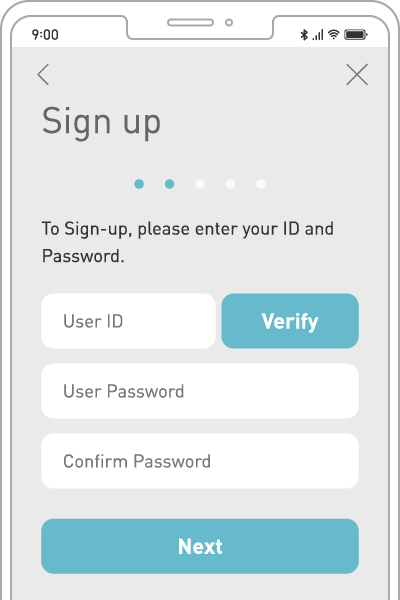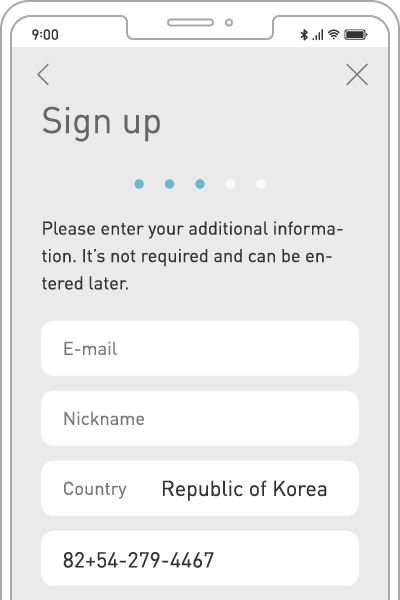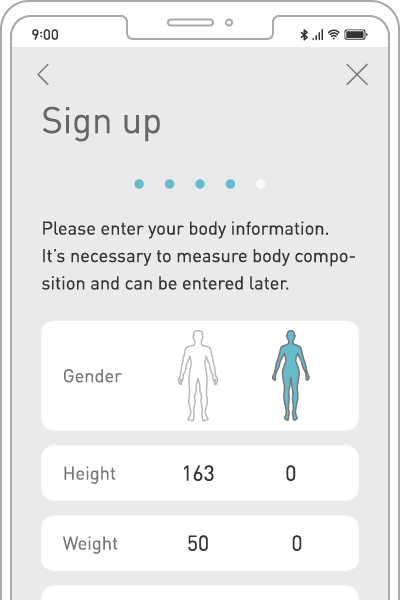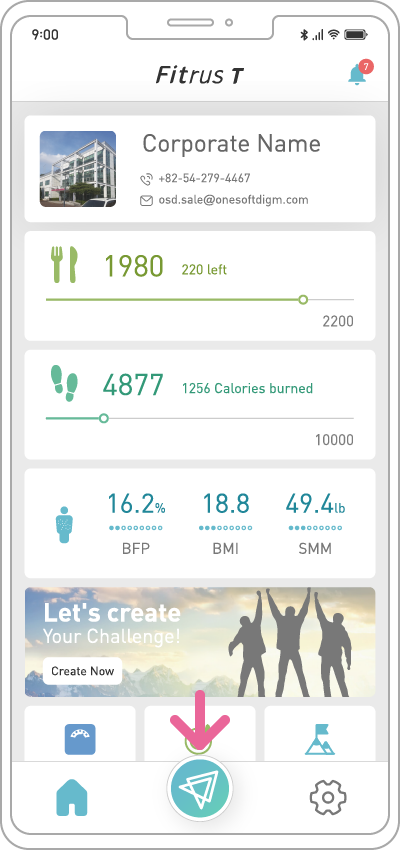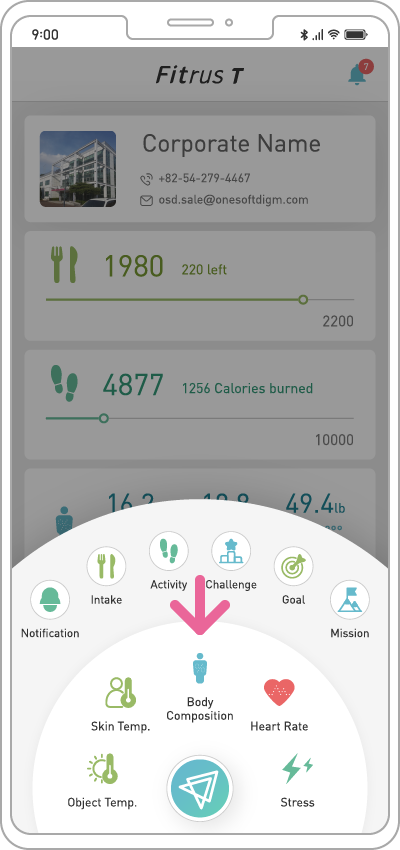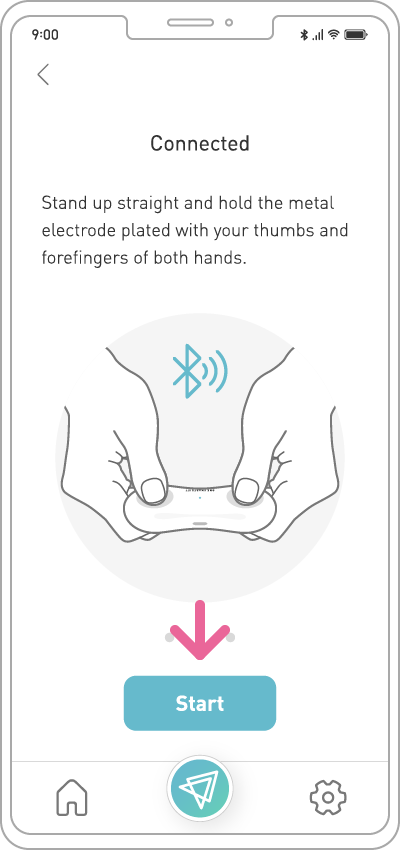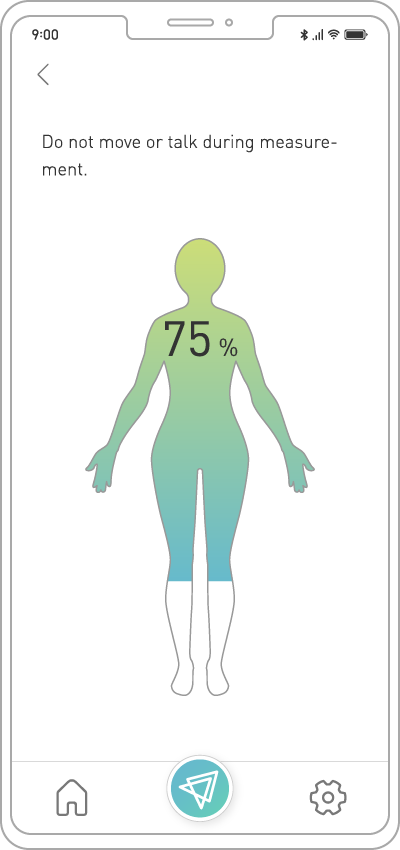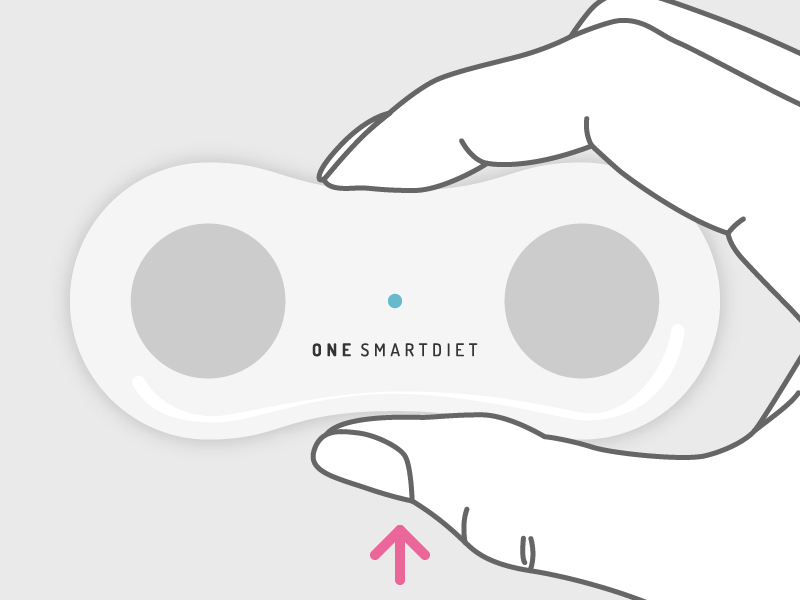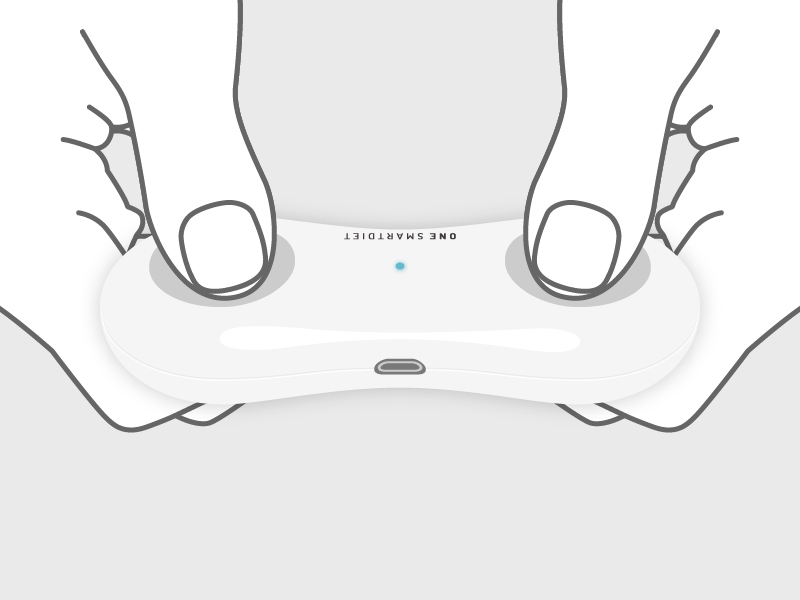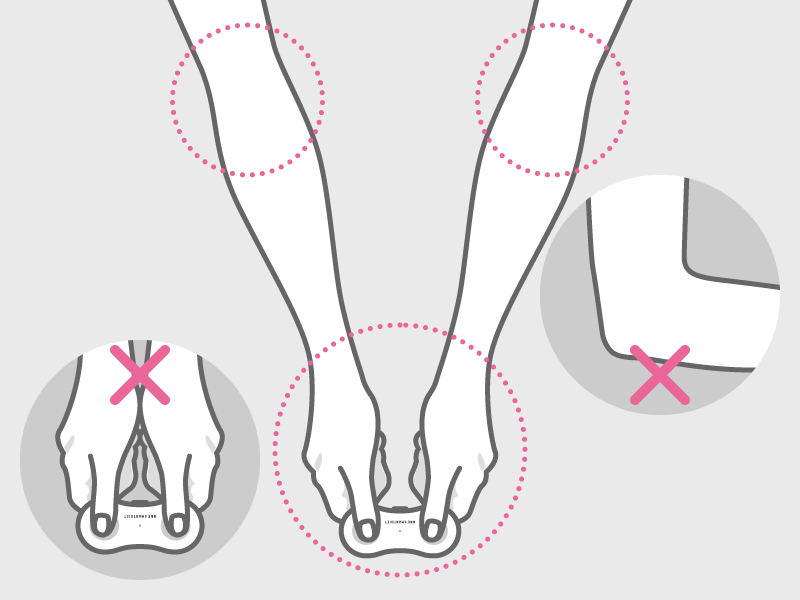OSD Support Center - Fitrus T - Privacy Policy
Manual
1
Download the Fitrus T App from the Google Play Store or Apple App Store.
Click the button below to begin downloading Fitrus T App on your smartphone.
2
Device syncs with your smartphone.Make sure your Bluetooth is on.
A PIN number is not required to access the Fitrus T App on your smartphone.
3
Register user account by inputting height, weight, gender, and age.4
Connect Device to the smartphone via Bluetooth by pressing the button located under the display screen. Measure your health by pressing Start on your Fitrus T App.
Connect Device to the smartphone via Bluetooth by pressing the button located under the front LED lamp.
5
Lightly pinch the 4 electrodes with both of your thumbs and index fingers to measure Body Composition.Stretch your arms and avoid your hand to touch each other, also do not talk while you are measuring.
6
Measure your health by pressing Measure on your Fitrus T App.-
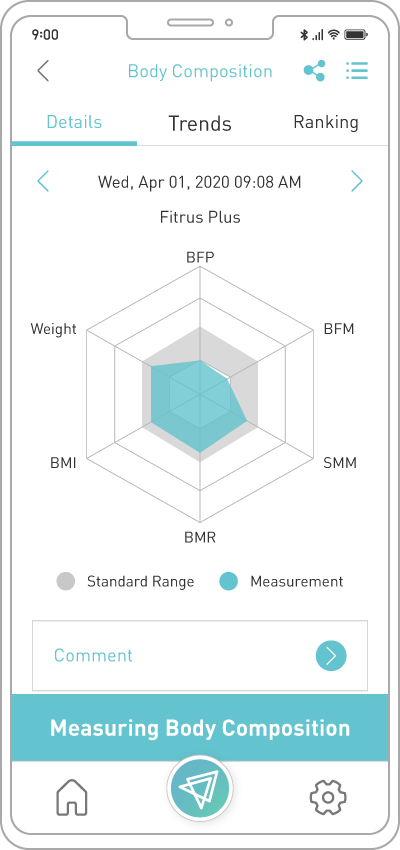
Details -
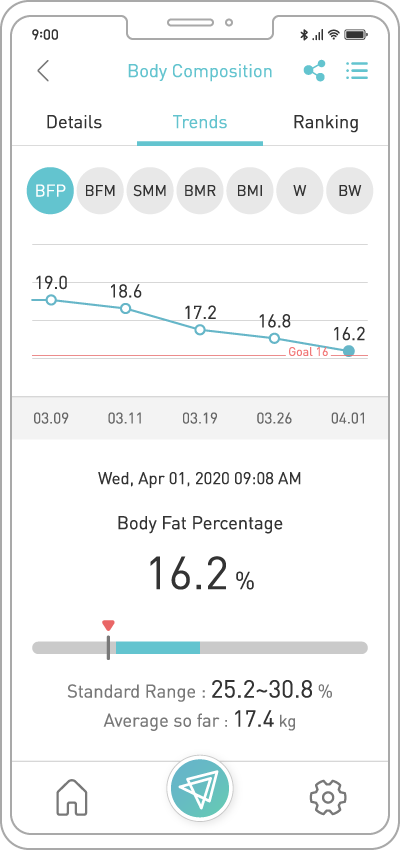
Trends -
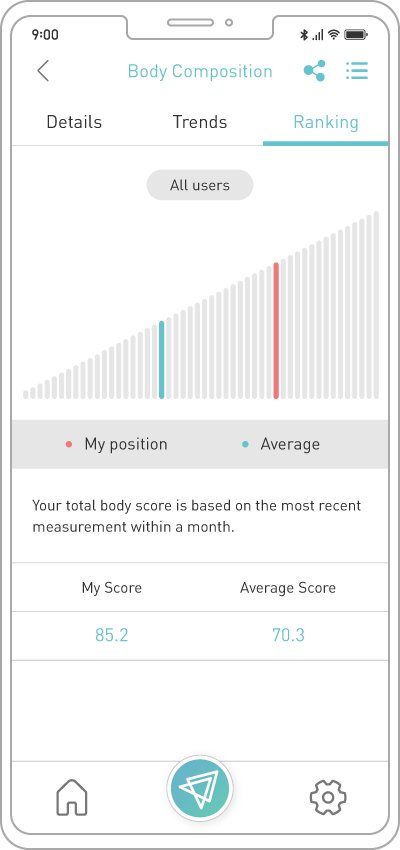
Ranking -
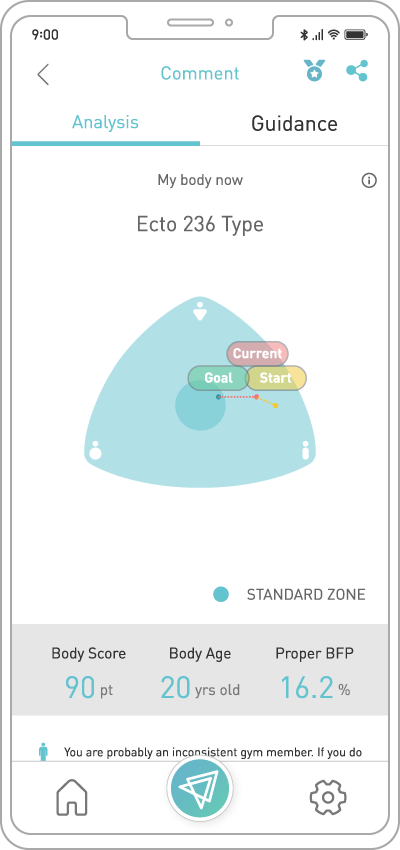
Analysis -
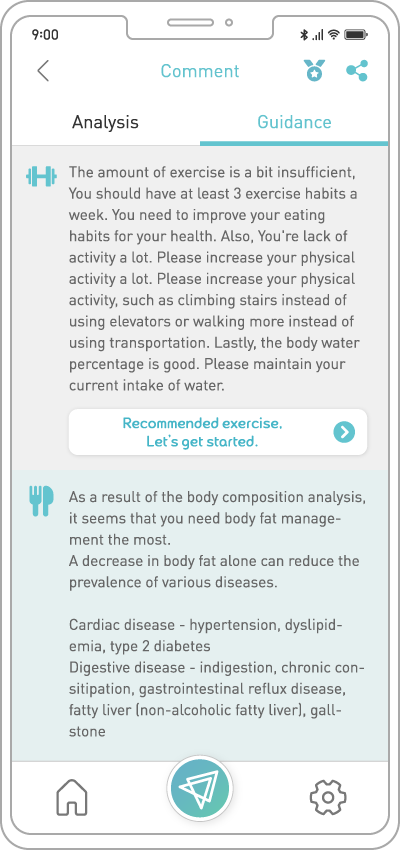
Guidance -
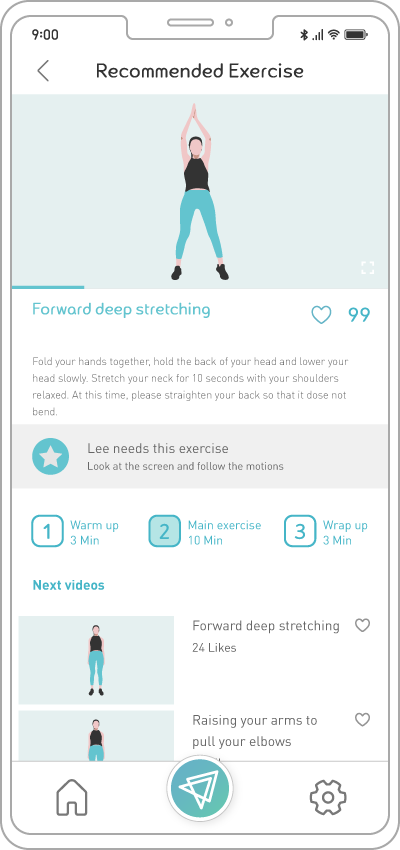
To be
The App distinguishes the somatotype based on ONESOFTDIGM’s self-researched body composition.
It divides users into 3 body types, 25 specific subtypes, and provides a total of 139 comments regarding the health condition.
7
Fitrus T App is constantly updated and maintained.It is recommended to update the latest version of the App to ensure the smooth usage.
Frequently asked questions (FAQ)
You may fully charge it after receiving it to extend the lifespan of the battery.
Some devices may not be supported.
System Default Language, Korean, English are supported.
If you choose system default language, the app language will be automatically selected according to the user’s smartphone language setting and the Other Language option may only be supported in English.
Please check our Web FAQ for more information.
Warning
- Device is not a medical device and should not be used for diagnostics or treatment.
- The electric current (under 150 uA of 50 kHz) is too low for anyone to sense or be affected by it.
If you do experience any sensations or symptoms, immediately cease its operation. - Do not use this device if you are dependent on any biometric devices, such as a cardiac regulator, medical ECG, mechanical heart, or heart-lung machine.
- Do not use Device to measure your body composition during pregnancy or menstruation.
There will be discrepancies. - Please be aware that Device may not provide accurate readings if the person is under the age of 13, extremely obese or severely underweight.
Precaution
- Make sure to remove any nearby devices that can cause wireless interference.
These sources can cause slower performance or disconnection from Device and may also interfere with the Bioelectrical Impedance Analysis(BIA), resulting in inaccurate readings. - Do not eat or dismantle the battery.
Keep out of children’s reach. - You must follow local regulations when disposing of the device or any of its components and accessories.
Warranty
-
If you are experiencing a problem using Device, please contact the OSD team.
- We provide one-year warranty and if any malfunction happens under normal usage as specified in the manual, the affected components of the product will be exchanged free of charge.
- After the one-year warranty period, you will be responsible for the cost of any exchanges.
- The components will be exchanged with those of the same color and model.
- The customer may be responsible for the shipping costs.
-
In the following cases, the service fee may be charged even during the warranty period.
Malfunctions or damages of any disassembled or modified devices.
Damages caused by water & liquid or any weather conditions.